Bloggers, Stylist Photographers, Influencers, and Social Media addicts everywhere know how important it is to be able to take their work on the go. From being able to log into your desktop remotely to picking the best color scheme to really showcase what you had for lunch How do you sort through the mess to find the best? Keep reading to find 25 of the best apps for blogging, social media and photo editing for your iPhone or Android Devices.
Apps for Blogging
WordPress: Need to be able to draft a blog post immediately? Did you catch a typo on today’s article? Want to add in another paragraph? Look no further than the WordPress App. The WordPress app is free and open source (which is fancy for you can change it). It is used for blogging and content management. For you techies it is written in PHP and runs on MYSQL. Because of its ease of use, plugin architecture and templates, it’s the blogging system most used.
Log Me In: This allows remote access of a computer by a remote user using SSL over TCP. That’s nerd talk for the computers talking to each other. You have complete control of the remote computer once each computer has put in the “security code” issued by the software. Logmein used to be free but that was discontinued by the company in early 2014. Now you get a 14 day trial and offer to subscribe after that time. This is a great app if you need to get a picture for Instagram or want to pull up a video that you edited and upload it to Youtube mobily.
Bitly: Bitly is just as cute as it’s name. It takes the URL of any site an shortens it. Simple as that. Many sites have character limitations such as Twitter. Bitly makes it easy for us to share really long URL’s by compressing them into a short strong of characters. Also, this is great if you want to insert affiliate links because it gets rid of all the url mumbo jumbo. You can track how many times your Bitly has been clicked as well as make a Custom Bitly so people don’t fear they are clicking on a spam link.
Shopsuite: This handy app lets you list your products on popular marketplaces as well as take and edit your photos, manage your social media and keep all of your customer communication orderly. That’s a pretty powerful app and great for a blogger who has an online store and wants to keep track of orders.
Google Ad Sense: This is offered by Google for your content website to offer advertisements targets to your site content and audience. By using the Google Ad Sense app you can track how well your sites are doing for the day as well as track monetization on particular URLs.
Pulse: This app displays news from multiple RSS feeds on s single page. This is great for those who don’t want to have to go in and out of various apps to keep up with everything going on in the world of Social Media.
Evernote: This app is a powerful piece of software if you get how to use it and you commit to use which I suggest you do. With Evernote you can write a note, take a piece of a website, make a voice memo, a picture, pretty much anything and archive it away as part of your virtual “notebook.” A filofax on steroids! I use this for all my ideas in the middle of the night.
Google Drive: This is a cloud file storage system that allows multiple users access to the same files from anywhere. The Google cloud does the synchronization of the files All the magic is in the cloud.
Dropbox: Dropbox is a lot like Google Drive with the difference that the file structure on Dropbox look the same on every computer and the file structure looks exactly like the Windows/Mac file structure so it makes sense to us. The only visual difference we see as a user is the folders of Dropbox either have a green or blue check on them showing their sync status. There are also calendar apps that also use Dropbox to sync task and to do lists. Again, magic in the cloud and it never gets confused, even on rainy days.
Social Media
Facebook Pages App: This is a page created for an organization, business, cause, celebrity, etc. seeking to promote their page using Facebook. Pages work similar to profiles that people have except a page can have unlimited “likes” while a profile can only have 5000 friends. With Pages you can schedule and edit post as well as keep track of your stats, and get notifications all from your phone.
Instagram: Instagram is a mobile picture, video and social networking app that also allows users to apply filters, captions and other changes to the media before it is shared. Media can also be cross posted to other social sites such as Twitter and Facebook. The key to Instagram is using Hashtags wisely!
Pinterest: Pinterest is a virtual bulletin board where you can keep ideas, thoughts, quotes, designs, etc on a free board for reference. You can also select items from any website and “pin” them so you can locate the image later rather than losing it in a sea of bookmarks in your browser.
YouTube: Youtube is the largest video sharing website on the internet. Videos range widely in content and length. There is truly something for everyone on Youtube. With the Youtube App you can keep track of your channel or stay up to date on the channels you subscribed to you. You can also upload videos as well do edits.
Google Plus: Google said it needed a place for it’s user to get together so Google Plus was born. This social netowrking site allows users to sort friends by custom circles and have “hangouts” which enables 10 users to have a video chat together. Fun stuff!
Twitter: Tweet about it! Twitter is where you can say anything you want as long as it isn’t more than 140 characters long. Hashtags, Bitly and Twitterspeak make it all really easy to reach who you need to.
Rafflecopter: This app makes it crazy easy to have a give away on your blog. It does all the work for you. Really.
Pollen: This app is in Beta test but you WILL need this! It is to be released soon.
Photo Editing
Snapseed: This photo editing app doesn’t try to be Photoshop. It used familiar swiping actions to let you edit with ease. What’s great about this app is that you can lighten and darken areas with just a touch. While it doesn’t try to be Photoshop it’s basically Photoshop for your smartphone!
VSCOcam: This app is for those who love to share their pictures other places besides Instagram. You can upload your photos and create a Journal to share with other users. Without the stress of followers or likes this powerful app comes with presets that you won’t believe and a majority of the really good ones are FREE. Your videos and pictures have never looked so good.
Instasize: This fancy little tool makes sure your entire picture shows on Instagram. There are some filters with this app but for the most part you can do a simple collage and make it Instagram friendly
Photocollage: It does exactly what it says: makes collages of your photos. And it’s super easy to use!
Square FX: Another great Instagram tool. This let’s you fit the entire picture on Instagram as well as flip and rotate and other cool features.
Colorsplash: Ever wanted an adult coloring book for your photos? This is it. Make your photos black and white, color what you want. Change colors. Color outside the lines. This app has no rules! Ok, it has a few but they are fun ones!
Pixlromatic: Do you like quick? Fun? Get this app. Overlays, effects, borders and fun. All in one place.
Lenslight: Need cool lighting effects for your pictures? Want to make your friends think you have mad photography skills? Get this app for some pretty awesome lighting effect and you get both.





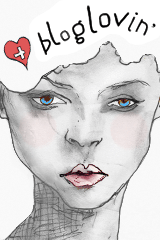

I’ve gotta bookmark every single one of your photo editing suggestions! Thanks for these great tips!
What a great list! I’m obsessed with photo editing apps, although I stick with using the same two or three, I love experimenting with new ones!
What a great list! I will definitely need to look into getting some. I tried using the Blogger app last year, and it was such a pain!
Thanks for the great list! I have to bookmark it 😉
Thanks for sharing all of these!
I see a few photo apps to check out. Thanks for the great list!
Thank you for sharing! I’m very intrigued about Pollen.
Great post, thanks for the info!!
SO many awesome choices!
Great resource – thanks! Pinned!
I rely on dropbox for so much! A lot of new apps you mentioned that I’ll need to check out!
Pinterest’ing this! Very cool list. I love me some Evernote. I live on that thang.
LOVING this post! I’m checking Lenslight out now!
Great round up of apps!
I need to bookmark this post for editing apps
This is a great roundup! I use Dropbox and Log Me In among other things you mentioned.
This is an awesome list. I have a few of these on my must haves and I’m book marking this to sign up for a few more 😉
This is a very handy list!
These are great suggestions. I need to put some of these websites into action.
and I need all of these.
Snapseed is definitely my go-to for photo editing. I want to hear more about Pollen … spill it!
Bookmarking so I can look these up later!! Great post!
Great list-pinning!