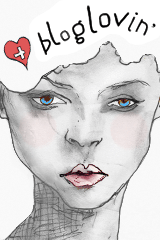This past weekend I finally had enough of less than 1% of my 17,000 Facebook fans seeing the post I put on my brand Facebook Page. I understand Facebook has this weird algorithm that makes it practically impossible for people to see your stuff, and you have to pay to play, and you should do this and that or go viral, but I was tired of trying putting my all into my content only for no one to see it.
We all know that Facebook is this a large platform with the huge potential to have a lot of eyes on your work, so how is it that out of 17K fans my reach was non-existent? As a blogger, we’re constantly haunted by the “number”? To work with us influencers brands want to know how many people we can reach with a single push of a button. Does it matter though, if after I push that button no ones see’s it? To some no, but to me it does. So, I decided to do some digging into my Facebook insights, and this is what I found.
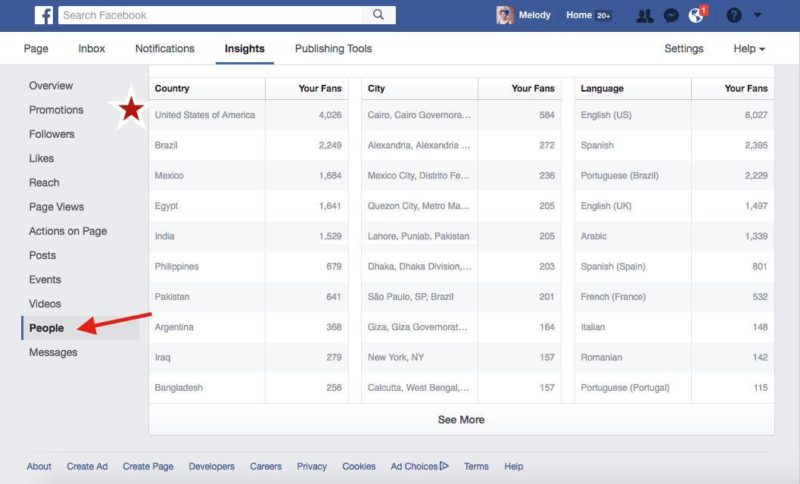
Over 8K of my Facebook fans are in foreign countries with Brazil and Mexico leading the way. These countries were not in my desired demographics and probably never will be so why were so many people from there liking my page? 13% of my fans were also male. Again, not my target demographic. Not to exclude anyone, but I’m targeting females. From here I dug deeper and eventually found the page where you can see who’s a fan of your page and the date in which they became a fan. To see what countries your fans are from go to settings, which can be found on your Facebook Fan Page and then click the People tab on the left-hand side of the screen.
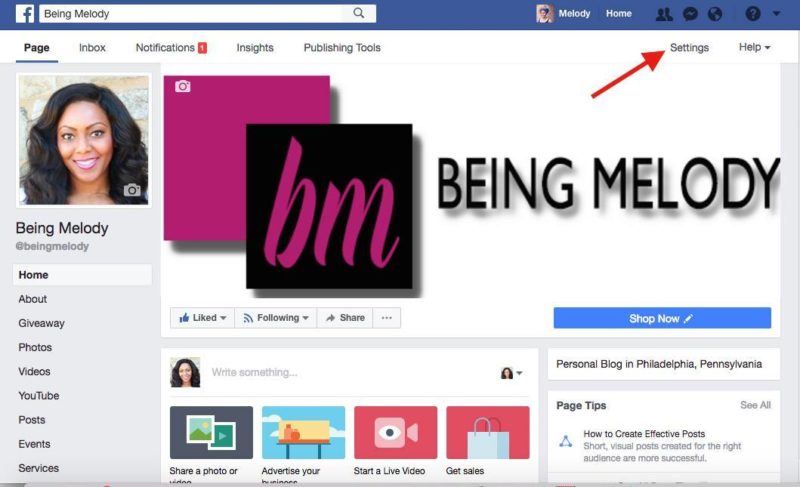
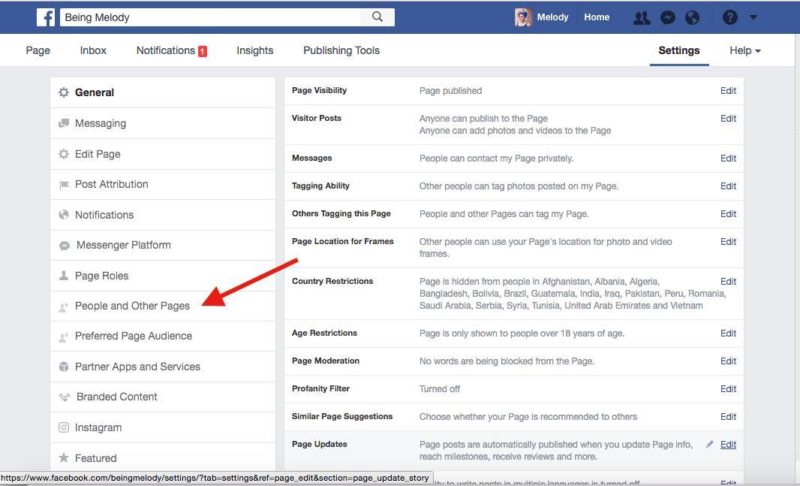
After scrolling through this massive list, I realized that most of my non-targeted fans became fans in the year 2014, which is the same year that I ran multiple Facebook beauty campaigns in hopes to gain new fans of my Facebook page. The campaigns worked, and my page was growing. However, as you can see instead of getting likes from people in the United States I received likes from everywhere else. There were incidences that showed hundreds of people becoming fans on the same day, so I knew they had to be related to the when the ad campaign was running. There were also several profiles with names in Sanskrit or profiles without pictures.
After speaking to multiple people, this is apparently is an on going trend with Facebook. Several have reported running ads/campaigns only to have the same results, numerous fans from the Middle East, India, Brazil, i.e., non-targeted countries. There is thought that this could be a result of click farms and I’ve seen pretty compelling evidence to believe that it is true.
So how do you get rid of these faux fans? Unfortunately, Facebook does not have a filter option that allows you to see fans from specific countries. This would make things too easy. However, you can learn this information by mousing over their names which result in basic information being displayed like the one shown below. You can also click on the name, and their profile will show up allowing you to determine further if the person is real or fake.
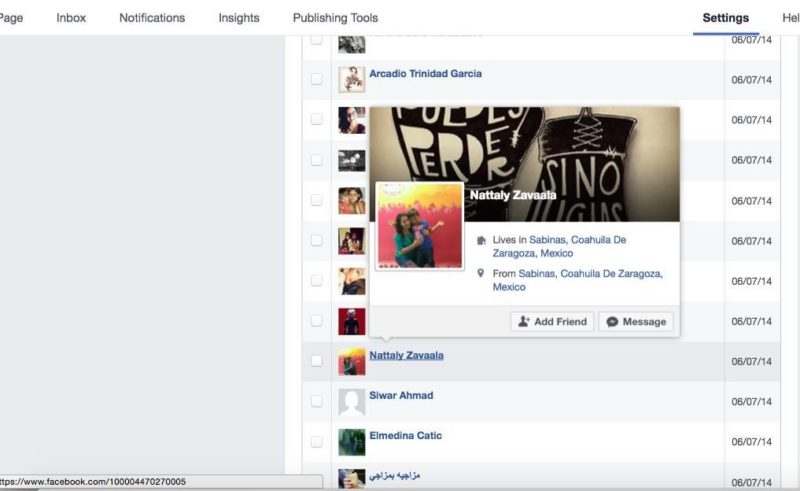
Once I discovered where the majority of my non-targeted fans were on this list, I set out on the arduous task of manually purging every one of them. This was going to be somewhat of a blind and biased purge as I was not going to mouse over every name to make a decision on whether the person stayed or went. I basically only wanted to keep people who fell into these set parameters. They were family or friends, female, and had a name that didn’t look like it came from one of those countries that I had no intentions of targeting. Again, this was a biased purge, but without the ability to filter I had no other way to do this.
To delete Facebook fans all, I went through each year and clicked on fans that did not meet these set parameters. I then scrolled back to the top and clicked on the cog wheel found on the right-hand side. Clicking this cog wheel gives you two options. Remove or Ban. Banning does not remove them from your likes.
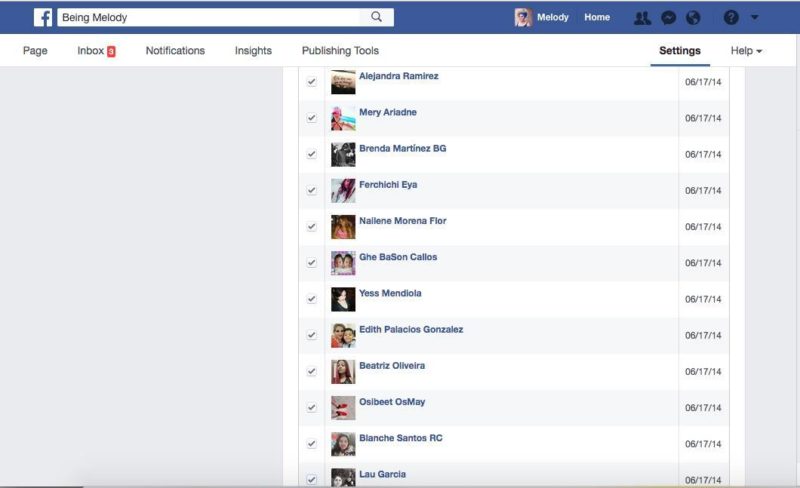
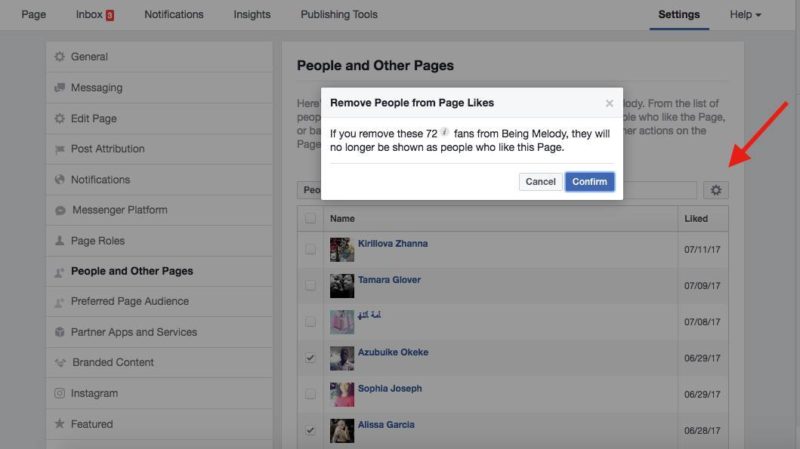
The entire process took hours as you could imagine, but when all was said and done, I’d deleted over 6K fans from my facebook page. I checked my people insights a few days later, and the purge was reflected in the numbers. It appeared that I’d also shaved off about +/- 1000 fans from the United States, but I guess you could consider them a casualty of war. To ensure that from now on I would only be reaching fans in my targeted area of the United States or Canada I set up a preferred audience excluding other countries.
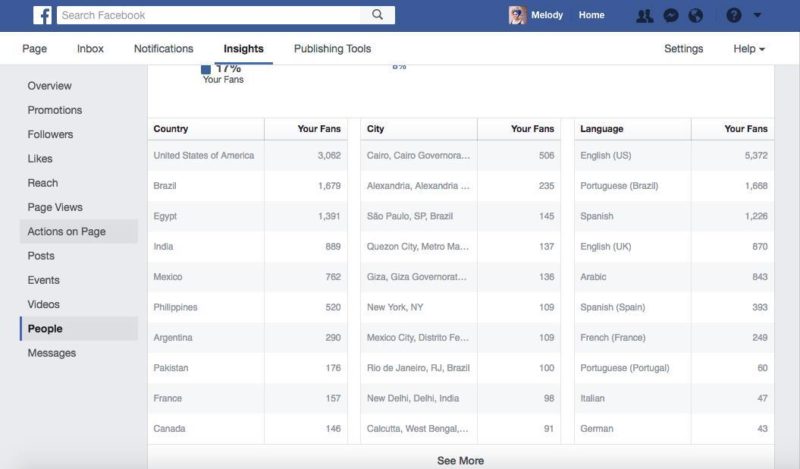
I’m hoping that this purge will have a positive effect on my reach and engagement as my post will be shown to real people who are actually interested in what I have to share. I will be monitoring my engagement each week going forward in hopes that I will see an upwards trend. As well as doing periodic checks to make sure everything still seems legit. While I feel bad about getting rid of fans that may have actually been real and having to go about it in such a biased way I feel a little better knowing that my hard work may very well be seen by people who I’m really targeting. Will I run Facebook Ads again and target people to like my page? Probably not, the only thing I can see myself doing is boosting a post here and there, but again, not for likes.